Weekly Recurring Activity
What is the weekly recurring activity? How to use the weekly recurring activity.
While passages do not need to be assigned to students in order to use our site, we do offer the ability to set a quiz goal for students every week using our "Activities" feature. This allows the teacher to task the students with completing a certain number of quizzes over a specific period of time.
Teachers can assign this activity by navigating to their "Activities" page, selecting "Create New Activity", and choosing "Recurring Weekly Activity".

You will then select which students or classes you would like to assign the activity to, and then input the day and time parameters for the weekly recurring assignment.

Please note, that if the start day/time for your weekly recurring activity has already passed, the activity will automatically start at the beginning of the following week.
Once assigned, your students will receive a pop-up informing them of the assignment. They will need to select "Start Now" in order to complete the assignment.

Students will continue to be assigned their unique quizzes based on our adaptive design and every quiz they complete during the time frame of the activity will count towards the activity. Teachers can easily monitor their progress from either their "Activities" page or from the student's progress reports page.
You can choose to pause, cancel, or edit the roster for your weekly recurring activity anytime by navigating to your "Activity" page and selecting the 3 dots next to the activity you wish to edit.
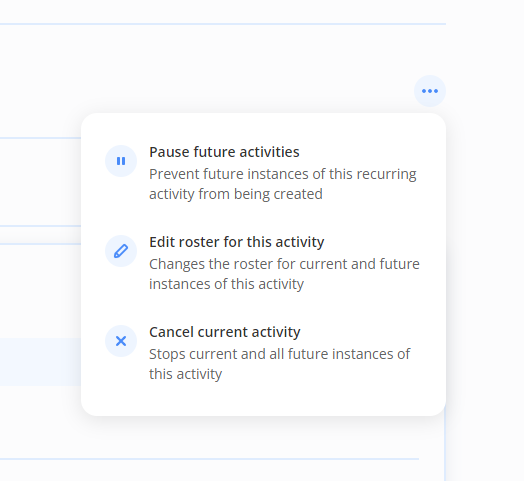
Did this answer your question?
